In the ever-evolving landscape of web development and digital marketing, user experience (UX) has emerged as a critical factor in determining the success of a website or online platform. Ensuring that visitors have a seamless and engaging experience while navigating a site is essential for reducing bounce rates, increasing conversions, and building brand loyalty. Microsoft Clarity is a powerful analytics tool that has gained prominence as an invaluable resource for businesses and developers striving to enhance their user experience.
Microsoft Clarity is a free web analytics tool designed to provide insights into user behaviour on websites. It goes beyond traditional analytics by offering a range of features that focus on visualising user interactions and uncovering UX issues. Launched in 2020, Clarity aims to help website owners and developers make informed decisions based on real user interactions, rather than just relying on quantitative data.
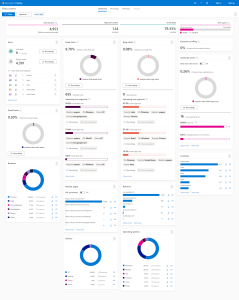
Clarity is one of the many user tracking packages available, but as a free tool that is reasonably simple to implement – and also integrate with Google Analytics if required – it can provide valuable additional information to website owners. You need a Microsoft account to set up Clarity for your website, and the code implementation can be simple if using a content management system, such as WordPress, where plugins are available to manage the code.
Key Features of Microsoft Clarity
- Session Playback: One of the standout features of Clarity is its ability to record and playback user sessions. This allows developers and designers to see exactly how users interact with their website, where they click, scroll, and how they navigate from page to page. By observing actual user behavior, businesses can identify pain points and areas for improvement that might not be evident through standard analytics.
- Heatmaps: Clarity generates heatmaps that visually represent which areas of a webpage receive the most and least attention from users. These heatmaps are colour-coded to indicate the intensity of interactions, helping developers understand which parts of a page are captivating users and which are being overlooked. This information is invaluable for optimising page layouts and content placement.
- Click Tracking and Analytics: The tool provides detailed insights into user clicks, allowing businesses to analyse the effectiveness of their call-to-action buttons, links, and navigation menus. This data can be used to refine the placement of these elements for maximum engagement and conversions.
- Scroll Tracking: Clarity’s scroll tracking feature reveals how far users scroll down a page before leaving or interacting further. This information helps developers determine whether key content is being missed due to poor positioning or if users are engaging sufficiently with the material provided.
- Engagement Metrics: Metrics like “Time to Interactive” and “First Input Delay” provide insights into the performance and responsiveness of a website. Slow-loading pages and unresponsive elements can lead to user frustration and increased bounce rates, making these metrics crucial for optimising the user experience.
- Search Analysis: Clarity allows you to track on-site searches and see what users are looking for within your website. This can help identify gaps in content or navigation, allowing you to tailor your site to better meet user needs.
Benefits of Microsoft Clarity
- Data-Driven Insights: Clarity empowers businesses to make data-driven decisions. By observing real user interactions, you can identify pain points, optimise layouts, and enhance the overall user journey.
- Enhanced UX Optimisation: Traditional analytics can provide quantitative data, but Clarity adds qualitative insights to the mix. This combination allows for a more holistic approach to user experience optimisation.
- Improved Conversion Rates: A seamless user experience translates to higher conversion rates. By understanding where users drop off or disengage, you can strategically implement changes to improve conversion pathways.
- Time and Cost Savings: Clarity’s session playback and heatmap features save time and effort by visually highlighting areas that need attention. This streamlines the optimisation process, reducing the need for trial-and-error approaches.
- Informed Design Decisions: Designers can use Clarity to validate design choices. Seeing how users interact with specific design elements helps designers refine their creations for better usability.
- Prioritised Development: Instead of making assumptions about what needs improvement, Clarity provides concrete data to prioritise development efforts. This targeted approach leads to more effective and impactful changes.
- User-Centric Approach: By putting real user behavior at the center of decision-making, businesses can create a user-centric culture that values customer satisfaction and loyalty.
In the competitive online landscape, providing an exceptional user experience is non-negotiable. Microsoft Clarity bridges the gap between quantitative analytics and qualitative insights, giving businesses a comprehensive view of how users interact with their websites.
From session recordings and heatmaps to engagement metrics and search analysis, Clarity equips developers, designers and marketers with the tools needed to optimise user experiences and drive meaningful results. As user expectations continue to rise, embracing innovative solutions like Microsoft Clarity will undoubtedly become a cornerstone of successful digital strategies.
You can find out more about Microsoft Clarity here, or view a live demo. If you want to know more about using the product for your website, please get in touch.
