Since the introduction of Google Analytics 4 (GA4) in 2021, Google has been developing and enhancing the interface and the range of tools available, although there are still many differences to the older Universal Analytics tool. Over the past month Google has added some more features to GA4, including reporting enhancements which can make it easier for users to review and understand the main reports.
It’s now possible to visualize up to 5 rows of data directly within the detail reports using plot rows. Simply select the desired rows and click Plot rows to generate a line for each row for quick comparison and analysis:
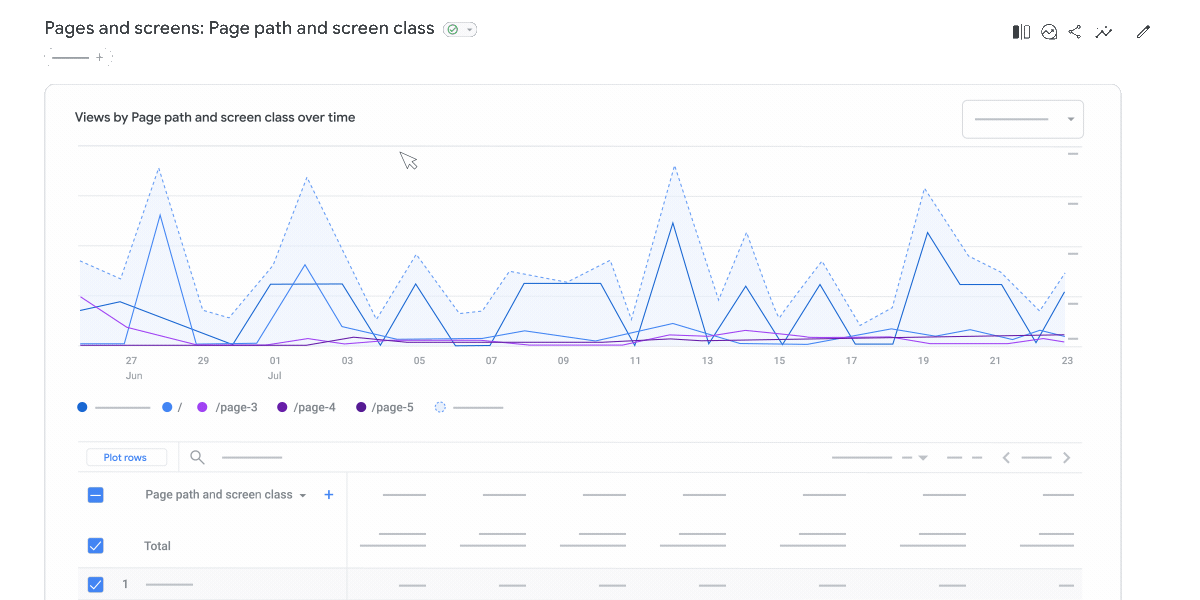
There are also these new report features:
Anomalies in detail reports
Uncover hidden patterns and potential issues in detail reports with anomalies. Google now flags unusual data fluctuations in detail reports, helping to pinpoint unexpected traffic spikes, sudden drops and other noteworthy trends.
Report descriptions
Hover over any report title to reveal a brief description and a helpful link to learn more about the report.
Mark key events in the Events report
Identify the most important events by marking them as key events using the three dots menu at the end of the rows for events in the Events report.
New Transactions report
Gain granular insights into revenue streams with the new Transactions report. Get detailed information about each transaction from the transaction_id parameter.
Scope changes in acquisition reports
Get user-related metrics (such as Total users, New users, and Returning users) in the User acquisition report and session-related metrics (such as Sessions, Engaged sessions, and Sessions per event) in the Traffic acquisition report.
Corrected Display & Video 360 attribution
This fix returns correct attribution for customers with properties linked to Display & Video 360 that were previously categorised as Google Ads traffic, resulting in attribution data now being correctly attributed to Display & Video 360.
These changes to Google Analytics 4 are useful to improve the functionality and available data within the reports.
If you want to know how the correct use of these new features and GA4 reporting can help your business, please get in touch.
