A recent addition to the range of Google Analytics 4 (GA4) tools is the ability to provide benchmarks for similar businesses. This had been a feature of the older Universal Analytics and so this is a welcome introduction to the GA4 interface, although its usefulness may be limited.
Benchmarks are reference metrics that help to compare your business performance across key metrics with industry peers, providing crucial context for strategic decision-making and goal-setting. Benchmarks unlock the data needed to understand the strengths and weaknesses of your business, so it’s possible to take action to improve results.
To be eligible for benchmarking data in Google Analytics, your property must have the ‘Modelling contributions & business insights’ setting enabled in Admin > Account Settings. You will then have access to the comparative data reports from other businesses that also enable this in their GA4 accounts and match your chosen business category.
To access benchmarking data, in the overview card on the Home page, select the metric needed to change, expand the Benchmarking category and select one of the many metrics to view the specific benchmarking data.
If benchmarking data is turned on for the currently selected metric, you will see “On” next to the benchmarking badge in the top right of the overview card.
You can click the badge in the top right of the overview card to turn benchmarking data on or off. When benchmarking data is turned on, the benchmark will appear in the overview card for any metric for which it’s available.
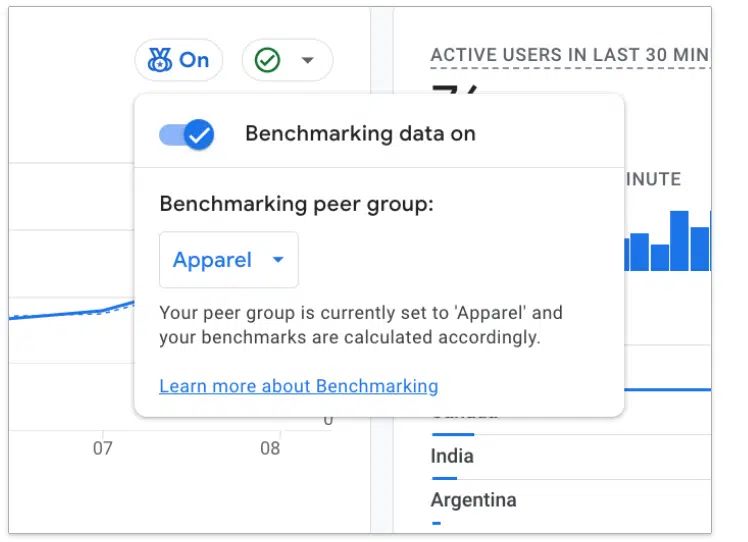
To change your peer group, click on the peer group button underneath where it says “Benchmarking peer group” when you expand the benchmarking data badge.
(Your default peer group is assigned to your property based on the Industry Category you chose during setup and other attributes like your default URL and the app ID specified in your property’s data streams).
Benchmarks are refreshed every 24 hours, but data is not available when the date range is set to ‘today’. Also benchmarking data is only available starting May 30, 2024 onwards.
Feedback to Google can be provided by giving a thumbs up, or down to the benchmark which will help to improve the data.
Read more about GA4 benchmarking data.
If you want to know more about how using industry benchmarks can help to improve your business’s strategy, please get in touch.
