One of the main menu items in the Reports menu in Google Analytics 4 (GA4) is Retention, which contains a number of charts about user engagement. The online attention span of users can often be brief, so how useful are these reports to provide insights about a website’s degree of user loyalty and can they be used to identify areas for improvement?
The Retention Overview Report in GA4 can be used to guide marketers towards a deeper understanding of their user base and their return behaviour. Does this meet with expectations of user engagement or the website’s objectives in retaining visitors or getting them to return on a regular basis?
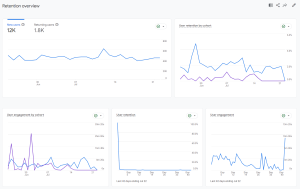 What is the Retention Overview Report?
What is the Retention Overview Report?
Unlike traditional reports focused solely on acquisition, the Retention Overview Report in GA4 shifts the focus to user retention. It provides a comprehensive picture of how well your website or app retains users over time. This report is packed with valuable insights, including:
- New vs. Returning Users: This section tracks the influx of new users alongside the number of returning users within a specified timeframe. This lets you gauge overall user acquisition efforts and identify how effectively you’re converting one-time visitors into loyal users.
- User Retention by Cohort: This dives deeper, analysing user retention across different user cohorts. You can segment users by acquisition source, demographics, or even specific in-app actions. This allows you to pinpoint which user groups are most engaged and identify segments that might be slipping away.
- User Engagement by Cohort: This section goes beyond raw numbers, revealing how different user cohorts interact with your platform. You can see average engagement metrics like session duration and frequency for each segment, helping you understand which user groups find your content most valuable.
- Retention Curve: This visual gem plots user retention over a specific timeframe. By observing the curve’s slope, you can identify critical drop-off points where users might be abandoning your platform. This allows you to diagnose potential friction points and prioritise areas for optimisation.
Unlocking Actionable Insights
The Retention Overview Report enables marketers to make data-driven decisions that enhance user engagement. Here are some ways you can leverage this report:
- Identify Acquisition Channels with High Churn: Analyse user retention by acquisition source. Are users acquired through a specific channel dropping off quickly? This might indicate a need to refine your targeting strategy for that channel.
- Optimise Onboarding Experience: Retention curves often reveal a significant drop-off shortly after user acquisition. Use this insight to improve your onboarding experience, ensuring new users get the most out of your platform from their first visit.
- Tailored Content for Different User Segments: Retention by cohort and engagement by cohort metrics unveil which user groups are most engaged with specific content types. Use this knowledge to tailor your content strategy to resonate with different user segments.
- Re-engage Dormant Users: The report doesn’t differentiate between returning users who are actively engaged and those who haven’t interacted in a while. Consider creating targeted re-engagement campaigns to win back those dormant users.
Beyond the Report: Taking Action
The Retention Overview Report serves as a springboard for further analysis and action. Once you’ve identified areas for improvement, you can leverage GA4’s exploration capabilities to dig deeper by analysing user behaviour patterns, pinpointing specific content that resonates with specific groups, and identifying friction points causing drop-off.
By combining the insights from the Retention Overview Report with further exploration, you can develop a comprehensive user engagement strategy. This will not only help you retain existing users but also nurture them into loyal brand advocates, ultimately contributing to long-term success.
Remember, user retention is an ongoing process. Regularly revisit your Retention Overview Report to track the impact of your efforts and identify new areas for optimisation. By continuously iterating and improving your user experience, you can build a thriving community around your website or app.
If you’d like to know more about the Retention Overview reports and how to get the most from your GA4 data, please get in touch.
