Google Search Console provides reports for website owners and marketers on the way that the search engine can index a website, and if there are any issues or reasons why pages are not included in the search database. This has been a useful feature to help monitor and improve the indexing of a website, but it can also be quite technical and confusing for some users.
As a result of these concerns, Google has recently changed the way that items or URLs are labelled in many reports through updates to its categorisation of issues. This has meant that the previous warnings have been adjusted to result in a more simplified reporting system for website owners.
In the revised Index / Pages reports, URLs or items are no longer grouped at the top level by three or more status categories (previously Valid, Warning, and Error), but are now just grouped into two broad statuses reflecting whether they are invalid (Not Indexed) or not (Indexed).
Users initially reported being confused by the “warning” status when applied to a URL or item. i.e. does a warning mean that the page or item can or can’t appear on Google? As a result, Google now groups the top-level item into two groups: pages or items with critical issues are labelled something like invalid; pages or items without critical issues are labelled something like valid.
Google thinks new grouping makes it easier to see quickly which issues affect a website’s appearance on Google, in order to help prioritise a Developer’s fixes to its indexing.
In the Page Indexing report the two options indicate if pages are being indexed correctly by Google or not. Pages with Excluded and Error issues are now grouped into the status Not indexed. Pages with Valid and Valid with warning issues are now grouped into the status Indexed.
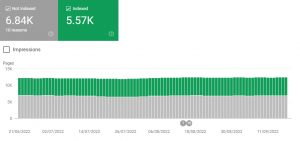
Any Excluded issues have been combined into fewer error status warnings to make it easier to understand. For example, the previous “Submitted URL not found (404)” error and “Not found (404)” excluded issue are now combined into the Not indexed status. Users can then filter the report to show only submitted or unsubmitted URLs, you can use the filter dropdown on the main page, and choose either All submitted pages or Unsubmitted pages only.
The Valid and Valid with warning pages are grouped into the Indexed status in the chart, so that users can see the trends over the past few months. The Error and Excluded issues have been grouped into the Not indexed status in the chart so these trends can also be tracked.
Below the chart there is a table of ‘good pages’, so that users can view data about those pages that are correctly indexed by Google. Then there is a more detailed table that shows the issues that prevent any URLs from being indexed by Google .Some of these might be intentional (for example, blocking by robots.txt). A second table may then appears that shows non-critical issues that affect the website’s URLs.
There is a new column included in these tables that shows Source. This value indicates whether the condition listed in the Reason column for the indexing issue is caused by the website or by Google. If the reason is a website action, then the website owner or designer should fix the issue if it makes sense to do so.
You can find more details about the various indexing issues and a description of the status reasons here.
By default, the report shows all URLs known by Google. Users can filter the report, by using a dropdown near the top of the report, to show only URLs contained in a sitemap that is known by Google, or only URLs that were not in a sitemap known by Google.
Read more about the new report details.
If you want to know how these changes to Search Console’s reports could affect your business’s website and the indexing of it by Google, please get in touch.
