If you attract website visits from Facebook, you can review the performance data for these users once they are on your website by using Google Analytics. However, there are a number of ways to access the data for Facebook, and also you need to be aware of the ways that Google can report the data in different ways.
As a traffic source, Facebook sessions can be viewed in the Acquisition reports in both Universal Analytics, and the newer Google Analytics 4 interface. The commonly used Source/Medium report in UA, and Traffic Acquisition report in GA4, will indicate Facebook as a referral source, and split the data across multiple rows depending on the URL source from Facebook.
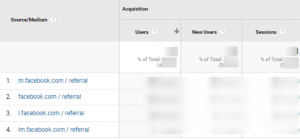 The common split will be between links from the standard Facebook interface (facebook.com) or from the mobile app (m.facebook). However, many Google Analytics reports will also show these source URLs with an ‘l’ appended at the start (l.facebook.com or lm.facebook.com). These are still visits coming from the same source but in some cases Facebook will redirect some outbound clicks through their ‘Link Shim’ feature, which is designed to protect user privacy and also to check that the target URL isn’t from a malicious website.
The common split will be between links from the standard Facebook interface (facebook.com) or from the mobile app (m.facebook). However, many Google Analytics reports will also show these source URLs with an ‘l’ appended at the start (l.facebook.com or lm.facebook.com). These are still visits coming from the same source but in some cases Facebook will redirect some outbound clicks through their ‘Link Shim’ feature, which is designed to protect user privacy and also to check that the target URL isn’t from a malicious website.
These split rows of data can make it more difficult to analyse overall Facebook activity, but you can get around this by either using the filter to show Facebook-only sources, and use the summary data line (which can then be saved or emailed as a regular report), or by creating a segment or audience for Facebook sessions. The other approach is to use the Channels report for Social visits where all Facebook sessions are grouped together, although if you also need the detail by URL you would need to add a secondary dimension to the report.
The second tracking issue with Facebook is in the Pageviews report when looking at onsite activity by URL. This is because over the last few years Facebook has been applying their own tracking URLs with a ‘fbclid’ parameter with a unique string of characters. It’s not clear what the role of this tracking link is, but for the Analytics user, it can split views of a single page over multiple rows.
There are ways to get around this, by either using the report filter for the specific page URL to group all sessions together, or to switch the All Pages report from page to page title, which will then group pages together by the title tag content. The other way to remove this parameter in Universal Analytics is to go to View Settings, and under ‘Exclude URL Query Parameters’, add ‘fbclid’. If you already have some other parameters excluded here, keep them as they are and add this new one, ensuring that it’s a comma-separated list.
This change won’t revise historic reports, but from the time the change is made, you shouldn’t see these tracking URLs appearing in the pages reports. There is also no way to currently fix this issue in the new Google Analytics 4 reports, but this should be made available at some point.
If you’d like to know more about Google Analytics reporting for Facebook traffic, please get in touch.
