This article continues our series of posts on the new version of Google Analytics (known as Google Analytics 4 or GA4) compared to the current version of Analytics (referred to as Universal). Last month we covered the use of events in GA4 and so in this article we focus on the tracking of sessions (visits) and users on a site, since it will be important to understand the key differences when you transition between the two different methods of website activity tracking.
A session in Analytics is triggered by a first interaction with a website and then tracks the group of user interactions with the website that take place within a given time frame. In Universal Analytics, a session can comprise multiple page views, events, social interactions or ecommerce transactions, and a session is typically defined as having ended once there has been a 30 minute period of inactivity or another qualifying reset event has occurred.
In Google Analytics 4, the session metrics are derived from the session_start event, which is an automatically collected event. The duration of a session is based on the time span between the first and last event in the session. This – along with other small differences in tracking – can lead to session tracking differences between a Universal Analytics and GA4 property tracking the same website.
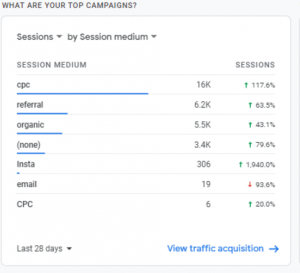 Some aspects of session counting in Google Analytics 4 also differ from Universal Analytics. In Universal Analytics, a new campaign or visitor source will start a new session regardless of activity; however, in Google Analytics 4, a new campaign does not begin a new session, which may lead to a lower session count in the Google Analytics 4 reports.
Some aspects of session counting in Google Analytics 4 also differ from Universal Analytics. In Universal Analytics, a new campaign or visitor source will start a new session regardless of activity; however, in Google Analytics 4, a new campaign does not begin a new session, which may lead to a lower session count in the Google Analytics 4 reports.
With the calculation of ‘active users’ in Analytics, the user activity is detected automatically in Google Analytics 4. In contrast, Universal Analytics relies on manual instrumentation (firing of an interactive event) and so users can become inactive after 5 or more minutes of no interactions being recorded. This may lead to higher active user counts for Google Analytics 4.
Finally, in Google Analytics 4 properties, you can send parameters with each event. Parameters are additional pieces of information that can further specify the action the user took, or add further context to the event. For example, parameters can be used to describe the value of purchase, or to provide context into where, how, and why the event was logged.
Some parameters, such as page_title, are sent automatically. In addition to the automatically logged parameters, you can log up to 25 parameters with each event. For a content-style event for example, such as content_view, you may want to add parameters such as article_id, article_title, author_name, author_id, and so on. We’ll look in more detail at this aspect in our next article.
If you have any questions about the new Google Analytics 4 tracking and reporting, or would like our help with this new version, please get in touch.
