In Google Analytics 4 (GA4) comparisons have taken the place of segments in Universal Analytics. They enable the evaluation of data subsets, side by side (e.g. it’s possible to compare data generated by Android devices next to data generated by iOS devices). In a positive development, Google has recently made it possible to save these comparisons so that users don’t need to keep creating them each time they need to review a subset.
Comparisons in GA4 can be created by using conditions based on dimensions and dimension values, such as:
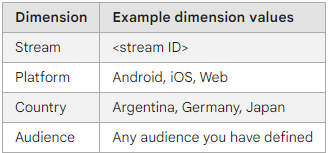
Applying comparisons to a report
Comparisons can be applied to a report by creating a separate comparison for each data set required to compare. For example, to compare app and web data, create one comparison for Android and iOS data and another for Web data.
Save a comparison
It is now possible for all GA4 properties to save a comparison, as an administrator or editor. Saved comparisons enable people with those permissions to compare user bases without needing to recreate the comparisons each time it’s needed to analyse those user bases.
How to turn comparisons on or off
Comparison definitions appear at the top of the reports. If you move from one reporting page to another with comparisons applied, all comparisons but the All users one will be unselected on the new page. When you go to a report, it shows data for All users by default, Click the symbol next to All users to turn on all of your previously applied comparisons.
To dismiss a comparison, click X to the right of the definition:
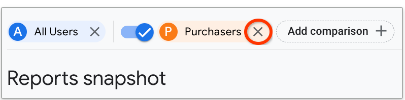
Advanced comparisons
To compare data based on complex criteria like sequences of user actions, it’s necessary to first set up an audience defined with the complex criteria. After this audience is created, save a comparison that uses the audience as a condition.
Keep in mind, this method enables comparisons based on detailed conditions, but it will only apply to data gathered from the point when the audience was created onwards.
You can read more about creating and saving comparisons.
If you want to know more about using comparisons can help your business’s Analytics reporting, please get in touch.
