In our continuing series of articles on Google Analytics 4 (GA4), we now take a look at the behavioural modelling for consent mode, which is for website or app owners who use a cookie consent banner, consent widget, or another consent management solution, and who may be concerned about missing data from users who opt out.
Modelled data allows you to gain useful insights from your Analytics reports while respecting your users’ privacy. Behavioural modelling for consent mode uses machine learning to model the behaviour of users who decline analytics cookies, based on the behaviour of similar users who accept analytics cookies.
Behavioural modelling estimates data based on user and session metrics such as daily active users and conversion rate, that may be unobservable when identifiers like cookies or user IDs are not fully available.
When users visit your site and grant consent for Analytics cookies or when they don’t opt out, this kind of data is referred to as observable data because it comes from users who have given Analytics permission to observe their behaviour.
When users don’t grant consent, modelled data is activated and Analytics applies machine learning to estimate the behaviour of those users, based on the behaviour of similar users who do accept analytics cookies or equivalent app identifiers.
Google’s behavioural modelling approach applies the following machine learning best practices:
Check for accuracy and communicate changes
Estimated user data is compared to a portion of observed user data that was held back from model training, and the information is used to tune the models.
Maintain rigorous reporting
Behavioural modelling is only included when there is high confidence of model quality. For example, if there isn’t enough consented traffic to inform the model, then events triggered by users who decline consent aren’t reported. This helps ensure the accuracy of the data.
Customise for your business
Google’s more general modelling algorithm is separately applied to reflect your unique business and customer behavior.
Prerequisites
Because the model is trained on the observed data for the GA 4 property, your property must have enough data to train the model.
Modelled data can either be shown or hidden in the reports. To see modelled data, an Administrator can choose the Blended reporting identity. (Read more about how to select Blended reporting here). To stop seeing modelled data, just select another type of reporting identity option.
When Analytics includes modelled data, you will probably see differences when compared to reports that include only observed data (e.g. higher user counts in reports that include modelled data).
Use the data-quality icon (shown below) to see when modelled data is integrated:
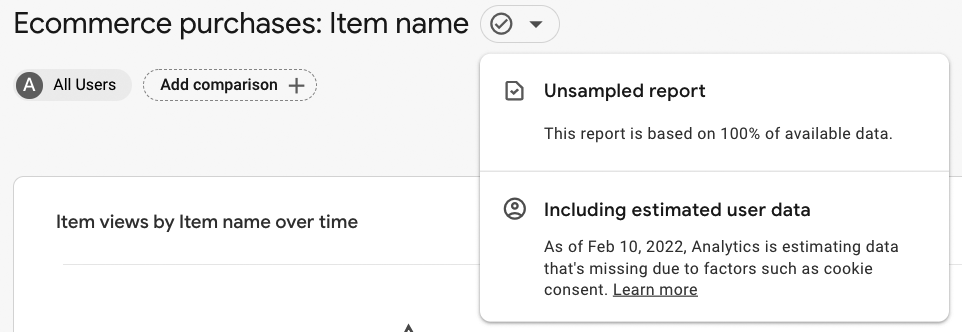
You can see a table that summarises the messages that might be seen via the icon.
If you want to know more about how using GA4 behavioural modelling can help your business, or you want help with GA4 integration, please get in touch.
