Google recently launched a new beta version of ‘Business Information’ that complements existing desktop and mobile text ads with business assets, like business name and business logo. This is because these assets can help to better connect with new and existing customers by leveraging brand equity from the search results.
New Business Information details in Search Ads
Business Information is currently not available for everyone and will be gradually rolling out to advertisers that meet the Business Information requirements.
To use these assets on text ads, the Ads account needs to be selected for, and completed, the Advertiser Verification Program. Once that’s been done, it’s possible – and recommended – to create business information assets.
To help get started, Google Ads will crawl your website and dynamically create a business name and business logo. These assets are viewable in the “Assets” tab in the Ads account and can be removed if preferred. Or your own assets can be provided by uploading one business name and one business logo under each campaign. The same business name and business logo can be applied to multiple campaigns.
To provide best user experience, Google recommends using one business name and one logo for a given domain name, across all of its campaigns and accounts. If Google Ads can’t crawl and find eligible assets on your website, or the eligibility criteria isn’t met, the ads will show the display URL and a placeholder logo.
You can read about how to upload the business name and business logo and their specifications.
The performance of the business name and logo can be seen in the assets report, such as how many clicks and impressions they have received.
Visual Elements shown in the Google Search Results
In order to understand more clearly the 22 visual elements that are most likely to appear on search result pages and those that are relevant to site owners and SEOs, Google also recently launched the Visual Elements Gallery.
These are arranged into element groups that consist of:
Attribution: The elements that help people quickly identify the source behind the search result with visual identifiers like the name of the site, the URL, and logo (favicon).
Text results: Historically called “10 blue links” and “web results”, text results are what the results are based on—the textual content of the indexed pages.
Video and image results: Historically called “image and video universal results”, the video and image results are based on the respective media indexed in the context of their respective landing pages.
Exploration features: Commonly called “People Also Ask”, these visual elements help users broaden their search journeys.
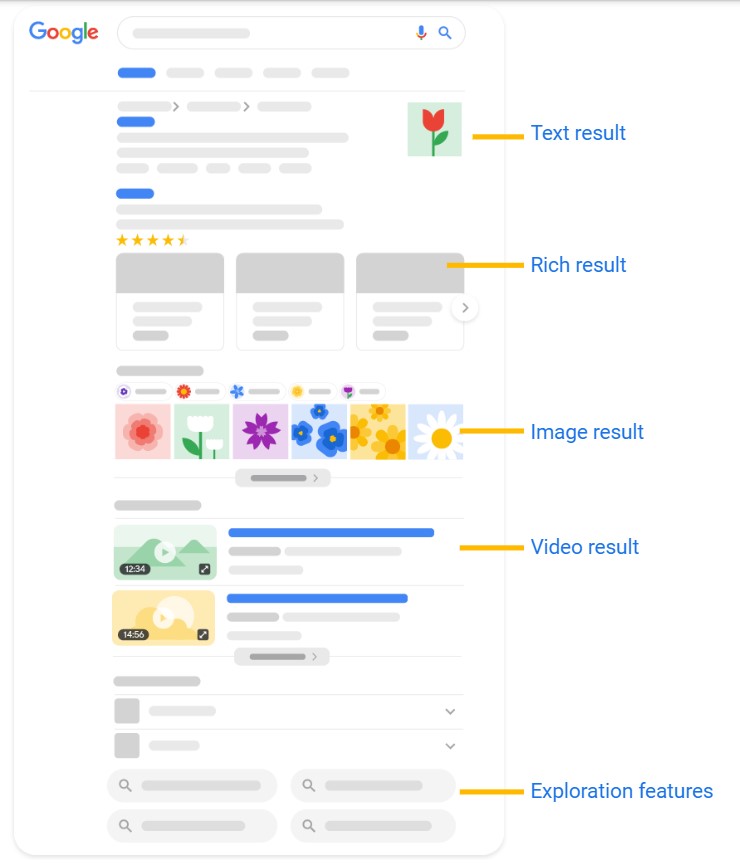
Google’s aim with the Visual Elements Gallery is to make it easier for it to add new visual elements to the gallery without too much effort on its part. As a visual element becomes popular on search result pages, it may add elements that hold some significance for site owners and SEOs to its gallery.
If you want to know more about the Visual Elements Gallery, or how including business information in the search results could benefit your business, please get in touch.
