Google Analytics 4 has different features available for analysis (or building of retargeting audiences). These include comparisons, segments and audiences. The way they’re used can be quite confusing, so this blog discusses the differences between these three features.
Comparisons are designed to be used for quick analysis/comparisons in standard reports. For deeper details it’s necessary to use explorations instead, together with segments. Audiences are best used for ad targeting.
This table provides a clear overview that shows there is a slight overlap between some features but in general, they are designed to serve different purposes.
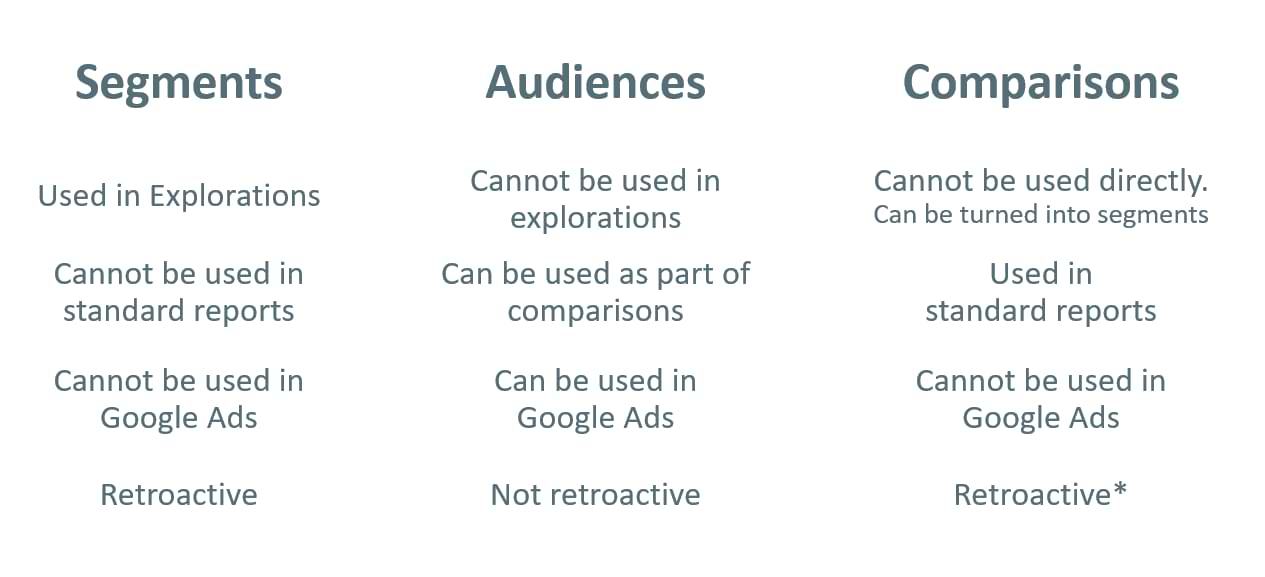
1. Explorations Differences
Segments can be used only in Explorations, like Free Form or Funnels.
Audiences cannot be used in explorations (but audiences can be built from segments within explorations).
Comparisons cannot be used in explorations directly. But if the Explore button is clicked in the comparison’s sidebar navigation, those comparisons will be turned into segments in that particular exploration.
You can learn more more about this here.
2. Standard Reports Differences
Segments cannot be used in standard reports. They are limited only to explorations. Segments are not shared between separate explorations.
Audiences can be used as a dimension in comparisons, thus they can be used in standard reports. But keep in mind that audiences are not retroactive. They will start collecting data only from the moment they were created.
Comparisons can be used in standard reports (and that is their primary purpose).
3. Usage in Google Ads (as remarketing audiences) Differences
Segments cannot be used in Google Ads. They are used primarily for analysis in the Explore section. But while you create a segment, you can choose to build an audience based on a segment. Learn more more about this here.
Audiences are primarily built to be used in Google Ads as remarketing audiences. Learn more more about this here.
Comparisons cannot be used directly in Google Ads, but if you want to go this round-about way, you can click Explore button in the Edit Comparison sidebar > then click 3 dots next to the segment (in exploration) that was built based on that comparison > then click Build Audience in the Segment builder and you have just converted comparison to segment and then built an audience. (This is unnecessary but possible!)
4. Retroactiveness Differences
Segments are retroactive. If a segment is created, it will show past data based on your conditions.
Audiences are not retroactive. They will start accumulating data only after they are created. So it is a good practice to create as many audiences as deemed useful as soon as possible. Learn more more about this here.
Comparisons are retroactive. Unless an audience is used as a dimension in one of the comparisons, then that comparison will not be retroactive. e.g. if an audience called ‘cart abandoners’ have just been created, a comparison that uses it will show no data.
Learn more about these three features in GA4 from these articles:
If you want to know more about how using these three GA4 features can help your business analytics and reporting, please get in touch.
