Performance Planner is a useful tool in Google Ads (which is available under the Tools menu) that provides directional insights into how changes could impact the performance of campaigns that already have enough historical data. It doesn’t suggest how much budget to begin with but makes projections based on adjustments, such as different spend levels or cost per acquisition (CPA).
Google claims that, on average, Performance Planner can help advertisers drive up to 43% more conversions by using the tool to focus on driving incremental conversions through identifying the best spend amounts for campaigns. Advertisers can also play with other inputs, such as CPA and new keywords, to see Google’s projected impact on results.
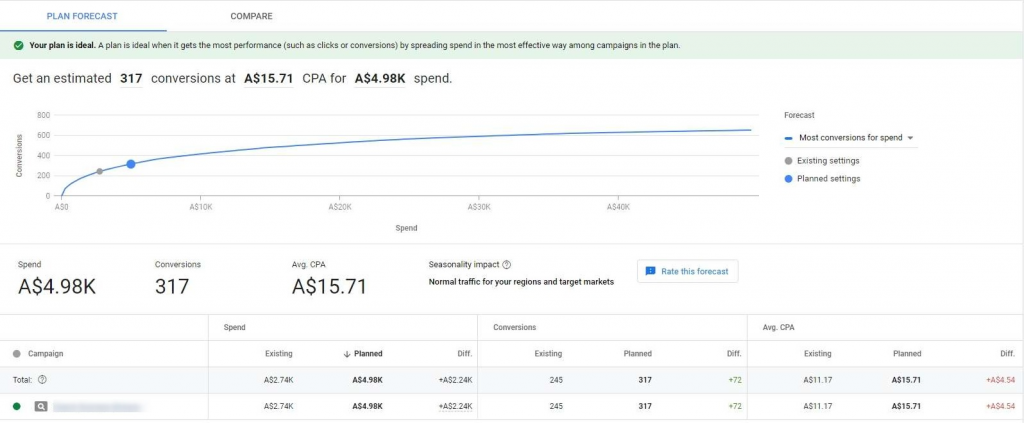
A budget plan can be created with either clicks or conversions as the key metric. There is also the option to choose a target: clicks, spend or average cost per click (CPC) if clicks are selected as the primary metric, or conversions, spend, or average CPA when conversions is the key metric.
On the Compare tab, users can see how their current settings and planned settings are predicted to stack up against past performance. The time range of the past performance period can be changed. Simply click on different spend points to see the resulting changes in conversions. So for example, it can be seen how conversions would differ at a $12 CPA compared to a $20 CPA.
Google states that Performance Planner has been engineered to provide the most accurate forecasts possible: “Performance Planner takes into account billions of search queries, and is usually updated every 24 hours. Performance Planner then simulates relevant ad auctions in aggregate, including variables like seasonality, competitor activity, landing page, etc. It then forecasts conversions based on the conversion types in the “Conversions” column of the Google Ads performance reports.”
It’s important to note that changes are not automatically run. A file needs to be downloaded then implemented using the Google Ads Editor.
You can read more about Performance Planner here or if you’d like to know more about how get the best results by using Performance Planner with your Ads campaign, please contact us for details.
