In January 2019, Google notified advertisers and agencies about a new program in which Google Ads would automatically make changes in ad accounts unless the advertisers opted-out of the pilot program. This caused some consternation, especially after it was implemented, because if not opted out from, it can still catch advertisers off guard because the auto-applied changes do not show in Google Ads change history logs.
When logged into a Google Ads account you can access the automated Recommendations in the left hand menu, and once viewing these suggestions, you can see the Auto-Apply link at the top of the screen.
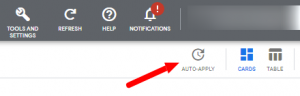
Over the past few years, Google has expanded its suite of Auto Applied Recommendations. These AI-driven “improvements” began for the elements of the text and display ads, but what started with adding ad units to text Ad Groups has grown into a list of 35 editable options.
Google says the changes are added based on an account’s optimisation score. The list of recommendations that can be auto-applied is lengthy, encompassing everything from ads and extensions, bids, keywords and targeting, repairs and new features.
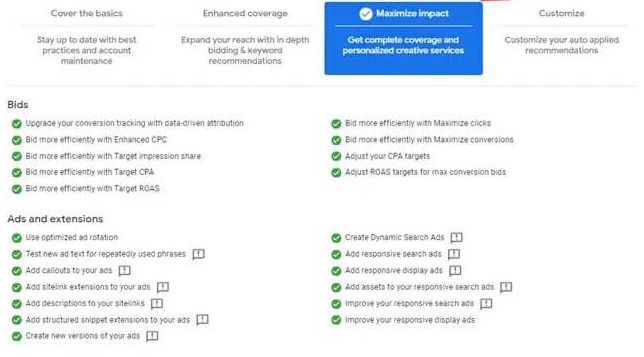
According to the Control Center’s FAQ page, “based on performance history, campaign settings, and trends across Google” the recommendations will be continually applied to:
- Optimise ads: Improve the ads, create new ads, show the best ads most often, and organise the ads into better ad groups.
- Tailor bids: Find the right bid strategy to meet your business goals.
- Refine keywords: Reach more people who are interested in what you offer.
- Address repairs: Fix issues with the account and improve its overall health and performance.
Google says recommendations “will not increase account-level budgets or reallocate budgets between existing campaigns” and “customers are in full control of the account and can accept or reject recommendations as they desire.”
There are long-term implications for advertisers and agencies trying to balance control and automation, while having a clear understanding of what’s happening in their accounts while having the reporting in a separate dashboard which can be challenging.
The great promise of this automation is that advertisers can spend more time on strategy and analysis and less time in the campaign details making numerous small changes so that the accounts perform better with a hands-off approach.
Transparency and track records will be critical for Google to gain trust with programs like this however, as since its implementation many advertisers and agencies are sceptical and wary about whether the changes benefit advertisers or Google more.
We would recommend that you check the status of your Auto Applied Recommendations and opt out of these as a rule, to ensure that you maintain more awareness and control of the changes that are being made to your campaigns. You can – and should – review the Recommendations menu and review the suggestions shown there on a regular basis, but make a decision on each suggestion before deciding whether to implement or dismiss.
Some Recommendations can be insightful and beneficial to help improve the performance of the campaign, but often new keyword suggestions or ad improvements may not be suitable. Also any significant changes that are implemented should be monitored and, if not performing, reverted back to the previous state. Adding notes to the charts is a good way to track these changes and check the before and after performance metrics.
However, if you trust Google to have your best interests at heart and you don’t want to spend time considering the Recommendations and checking their impact, then you can select the auto-apply recommendations and let the system run your campaigns for you. You can read more about this function here.
If you’d like to know more about how Auto Applied Recommendations could impact your business’s Ads campaign, please get in touch.
